Efficient task management is crucial for maintaining productivity and ensuring smooth operations in any organization. The H-Office CRM offers a versatile suite of task management tools designed to cater to different needs and preferences. In this blog, we’ll explore the various types of tasks available in the system, compare their features, and provide insights on how to leverage them for optimal performance.
1. Dashboard – TO DO List
Purpose
The Dashboard – TO DO List is a straightforward feature aimed at personal note-taking. It allows users to create personal notes and mark them as done, making it perfect for quick reminders or simple task tracking.
Key Features
Create Personal Notes: Write down quick notes or reminders for yourself.
Mark as Done: Easily mark tasks as completed.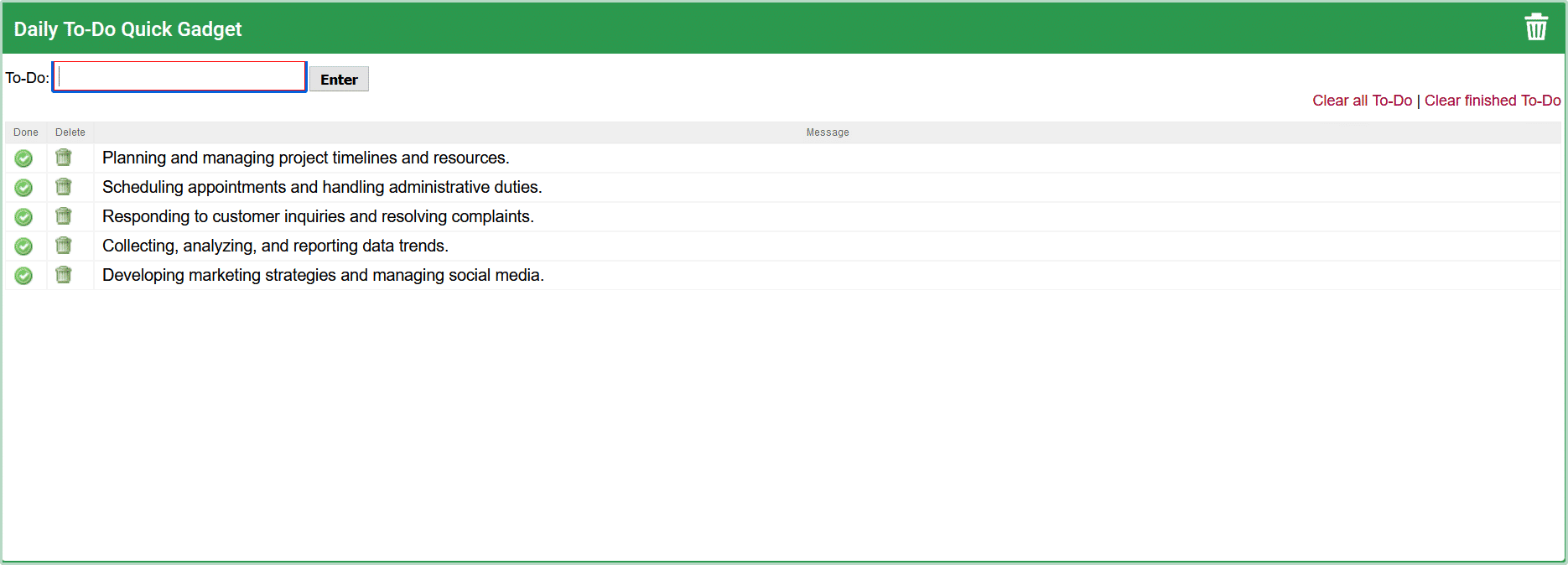
2. Task Express
Purpose
The TO DO link / Activity -> TO DO feature is designed for quick task creation and assignment, making it ideal for fast-paced environments where tasks need to be delegated swiftly.
Key Features
Quick Task Creation and Assignment: Easily create tasks and assign them to team members.
Followers
Add team members as followers to keep them informed.
File Attachment
Attach files for reference.
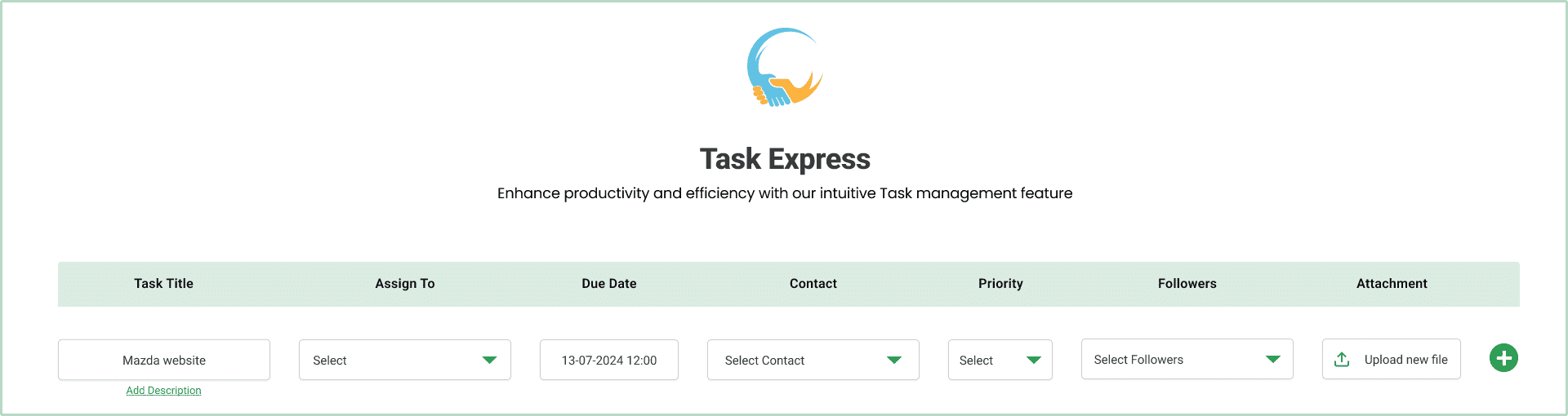
3. Regular Task
Purpose
The Regular Task feature serves as an internal communication tool that allows for detailed task descriptions and reminders. It’s ideal for managing complex tasks that require thorough documentation and tracking.
Key Features
Detailed Descriptions and Reminders: Provide comprehensive details and set reminders for tasks.
Contact Selection
Select contacts by category.
Start and End Dates
Set start and end dates (due dates) for tasks.
Categorization
Categorize activities and sub-activities.
Prioritization
Prioritize tasks based on importance.
File Attachment
Attach reference files for task performance.
Custom Fields
Create tasks for specific products and add custom fields for additional information or checklists.
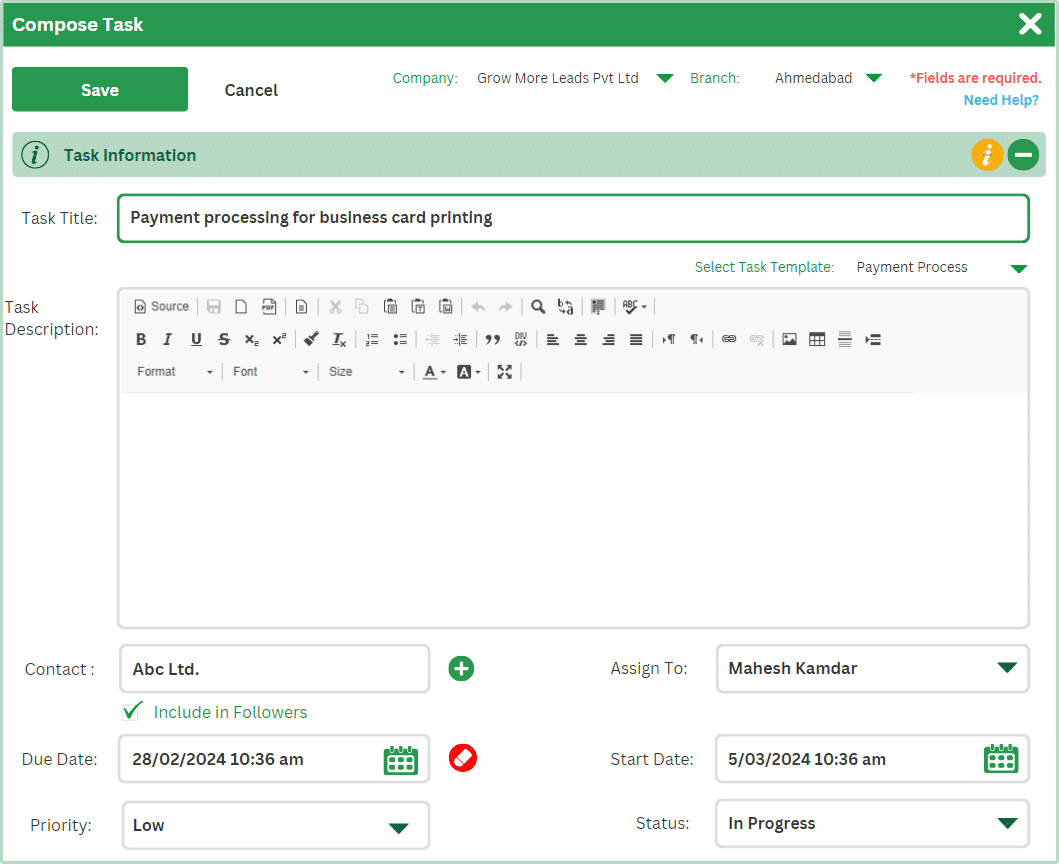
4. Recurring Task
Purpose
The Recurring Task feature automates the creation of regular tasks, ensuring that they are generated at selected intervals without manual intervention. This is perfect for tasks that need to be performed periodically.
Key Features
Automated Task Generation Tasks are generated automatically at selected intervals.
Same Features as Regular Task
Includes all the features of a regular task, such as detailed descriptions, file attachments, and prioritization.
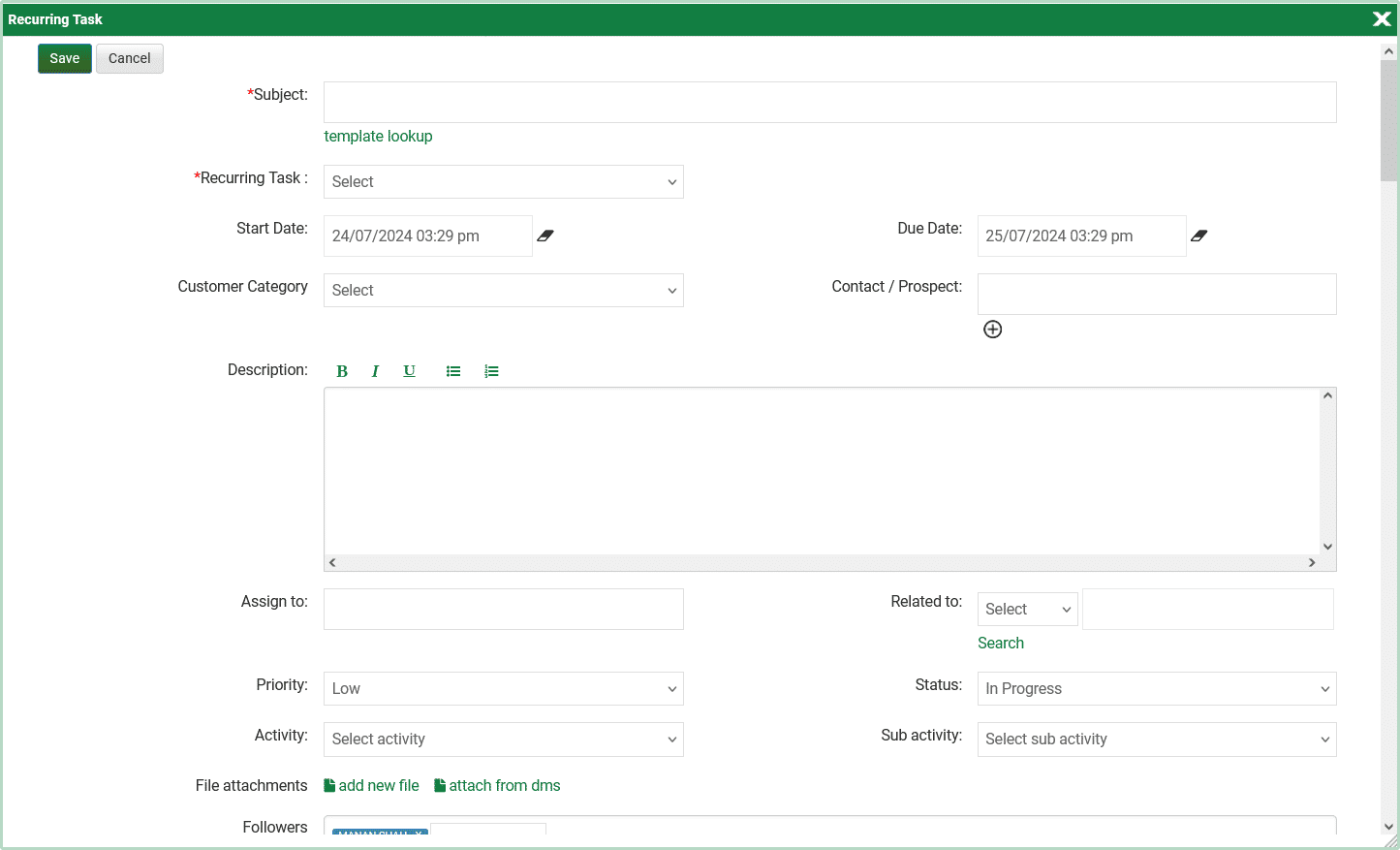
5. Auto Task
Purpose
The Auto Task feature is designed for managing tasks within a Standard Operating Procedure (SOP). It allows for a series of tasks to be executed in a specific order, ensuring compliance with established procedures.
Key Features
SOP-Based Task Series: Create a series of tasks based on SOPs.
Task Assignment
Assign tasks to yourself or the concerned person.
Followers
Add different followers to each task.
Task Precedence
Set task precedence; the next task starts upon the closure of the previous one.
Step-by-Step Procedures
Attach files and step-by-step procedures for task performance.
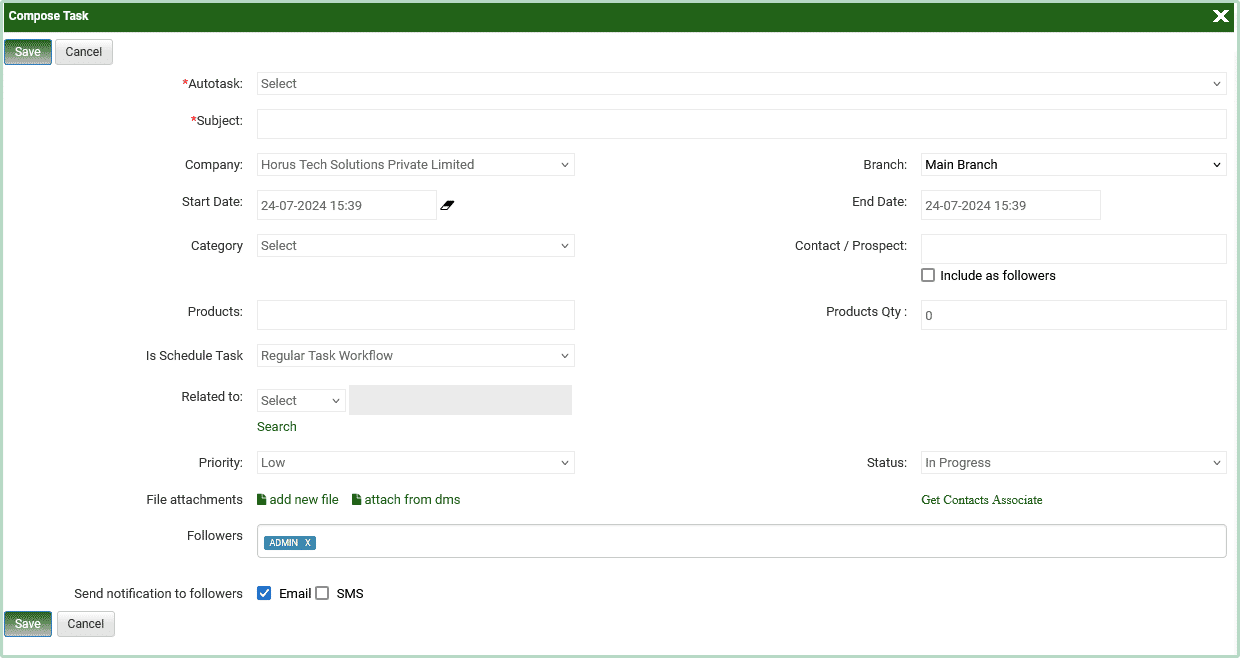
Summary
Dashboard – TO DO List is ideal for simple personal note-taking without additional functionality.
TO DO link / Activity -> TO DO allows quick task creation, assignment, and file attachment, suitable for fast-paced task management.
Regular Task is a comprehensive tool for detailed internal communication, allowing prioritization, categorization, and extensive customization.
Recurring Task automates regular tasks, ensuring they are generated at set intervals without manual intervention.
Auto Task is designed for SOP adherence, allowing for a sequence of tasks with detailed procedures, follower involvement, and task precedence.
By understanding and utilizing these different types of tasks, you can enhance your productivity and ensure efficient task management within H-Office CRM. Choose the task type that best fits your needs and streamline your workflow today!

