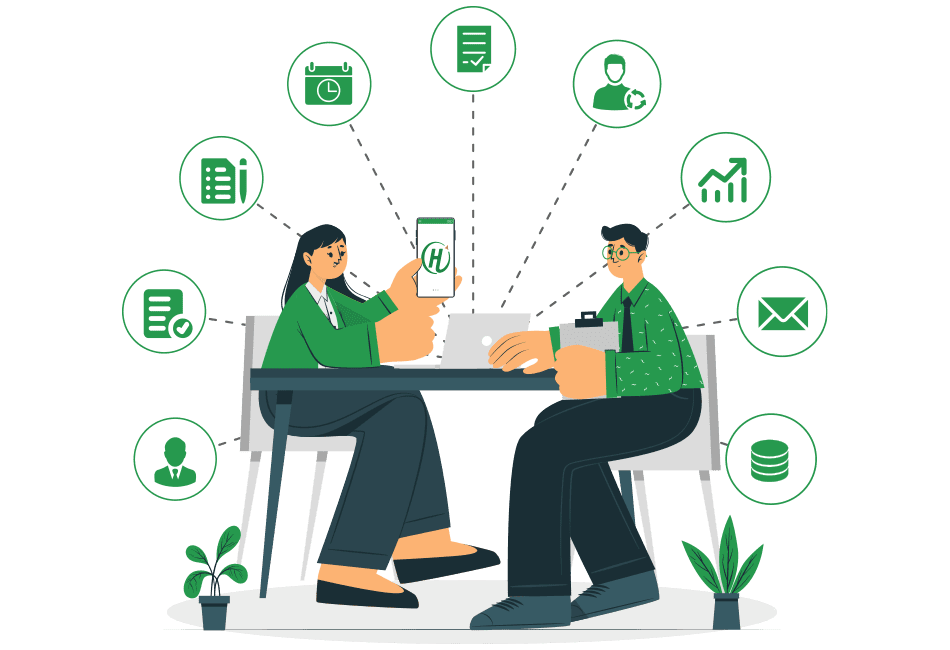Reminder module of H-Office CRM is a dynamic module which keeps you on toes and helps you a lot in being organized. H-Office users can easily login to the CRM with the login credentials and choose to setup reminders. You can find Reminders tab under My Account section.
Click on +Reminder tab at the right hand top corner, a pop up will open so that you can easily set up reminder. The reminder form has below fields:
Title
It is the quick pointer for a person to remember the task/activity without even opening the full details of the reminder pop-up. It is a small quick overview as against complete detail in the title to quick view.
Alerts
Every reminder set up has a quick alert facility. These alerts are in the form of SMS or/and Email. You can select the check box against both the options i.e. SMS and EMAIL
Message box
H-Office CRM provides Message editor to highlight, change the font style and type in the message box as compared to other comment boxes to leave messages. This can help in quick highlights of the important points rather reading entire content.
Reminder Date
You can set up one-time reminder for a specific date. On the same date, you will receive notification for the defined task.
Reminding Time: Specific time should be mentioned so that it sends you SMS or email at the same time. You can change Time-zone from the settings section of the CRM.
This quick form to set up reminders can help you a lot in organizing yourself and take care of other tasks in hand in the most efficient manner. If you want to know more or see the demo of this feature, speak to our expert business consultants at +91 9327058088