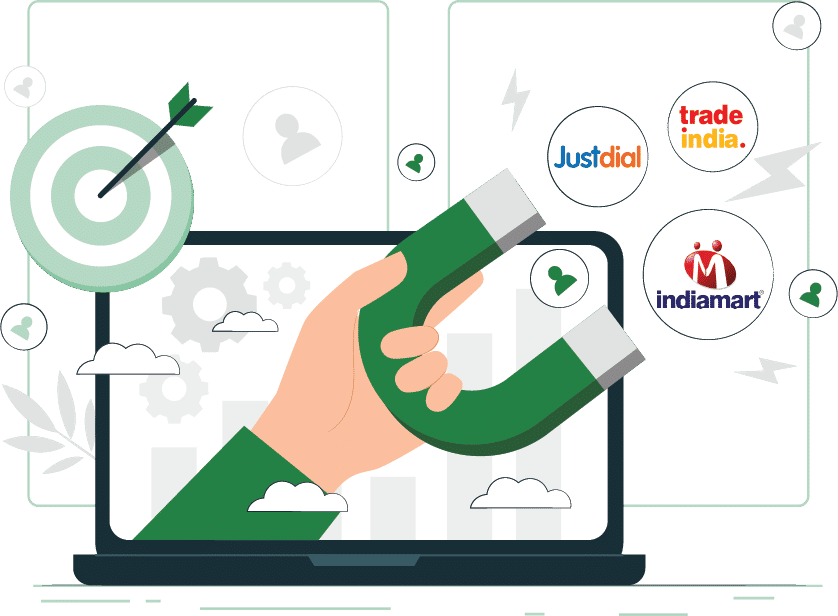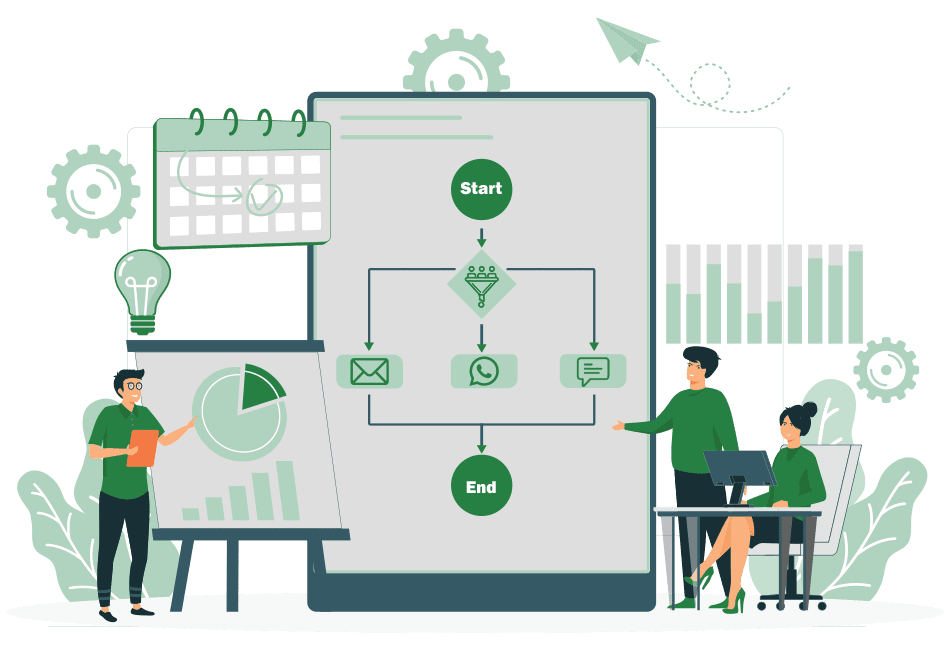Email Campaigns are the most effective medium of communication with your clients. You can be in constant touch with them to keep them posted with the New Offers, New features, New milestones achieved, etc. H-Office CRM helps you manage your Email campaigns swiftly with the help of DIY platform. You do not need any technical know-how to manage your email marketing from your end.
You can add Email Recipient list:
Email Campaign module of H-Office CRM helps clients in adding the contact with the basic form with Title, Name, and Email. If the list is huge the data can be just uploaded in bulk. One can easily import bulk data in the CSV format. You can download the sample data CSV format file, fill the data as per each field and then upload the same to update your contacts in the CRM.
Create your Email campaign
You can easily create email campaigns for your brand with the help of easy editor at the back end.
Campaign Name: Campaign name can be a reference name for you to understand and identify out of the lists of the campaigns.
Template: You can create multiple templates and choose a template from various template options.
Email Subject
You can have a creative title of your campaign defining the clear purpose of your campaign. It can be a promotion of product, event, services, or introduce a new feature of your product too.
Email Body
Easy to use editor for the main body of the email gives you the complete freedom not only to write the text but also format it as per your like.
You can choose the email recipient list and define campaign start date and time if you are looking to schedule the campaign. If you wish to know more about the campaign management please call our experts at +91 9327058088