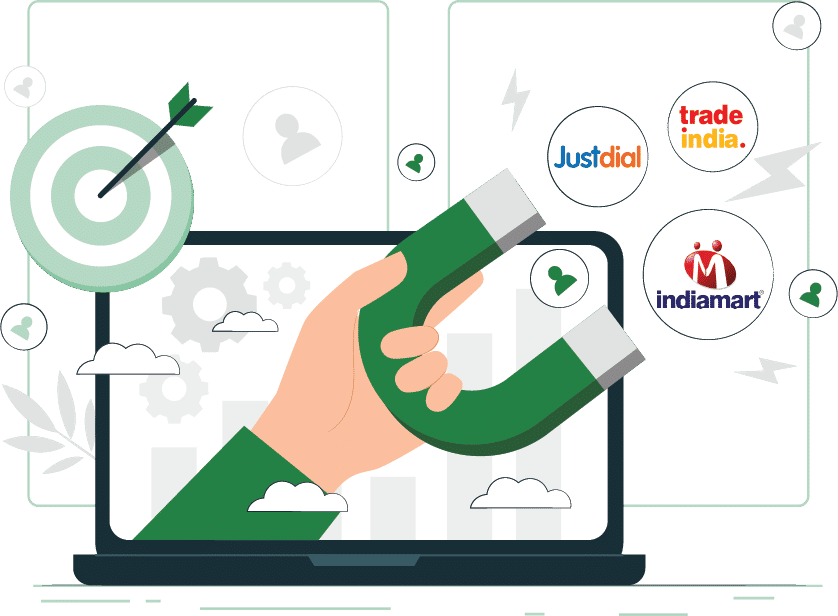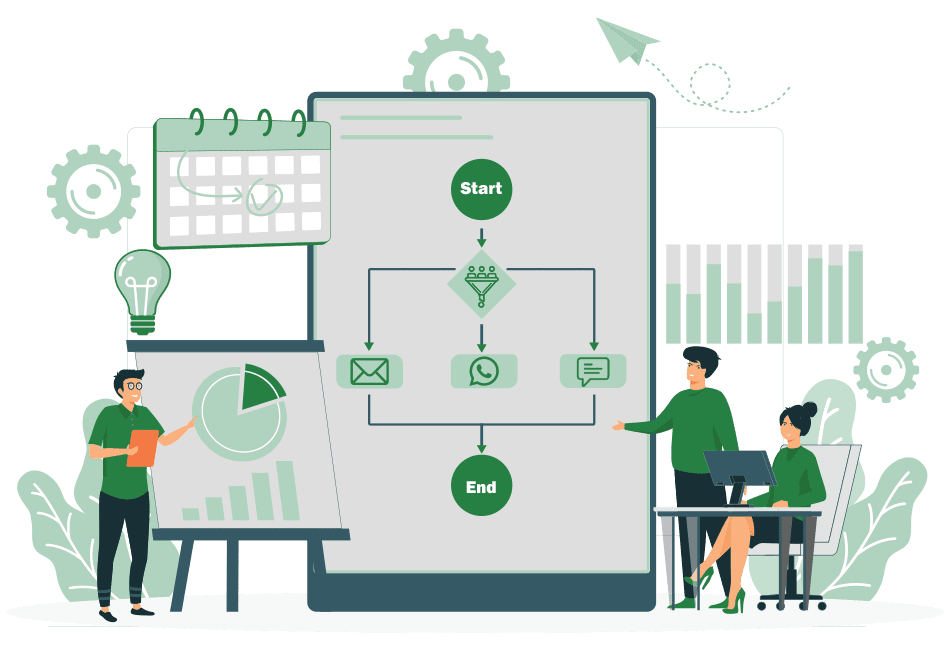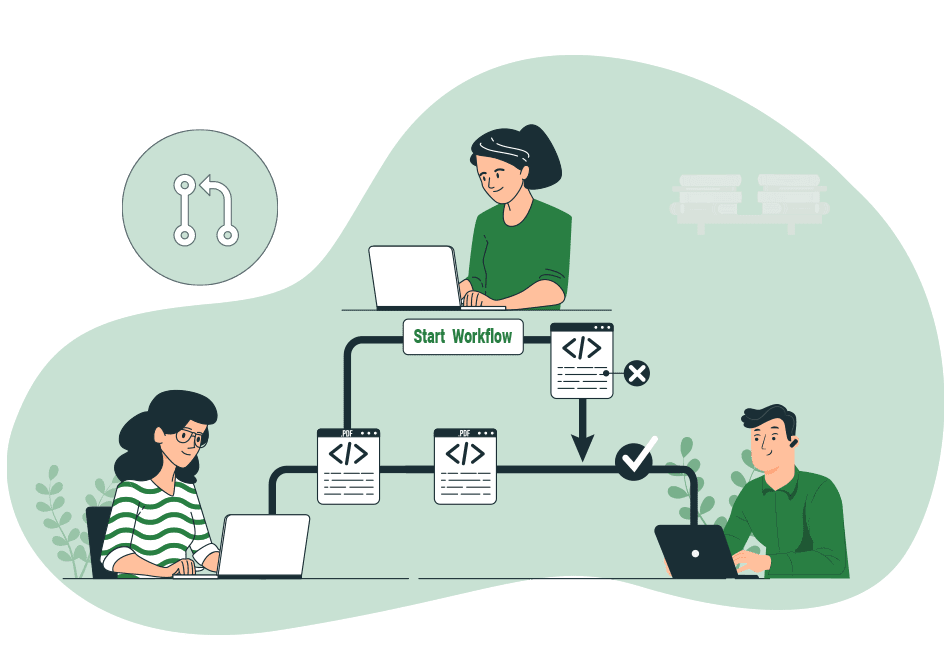Managing Accounts is very crucial part for any business. It is most important to choose right platform to manage the accounting entries, standards and follow the best practices. As a businessman, you dont have to worry as maximum things are handled in your CRM itself without getting hooked to some other tool to partial features.
Account Ledgers
All the individual ledger accounts can be created by the admin. Ledgers can be created for each and every entry and heads. All the entries are first recorded in the ledger.
Account Groups
All the account ledgers are obviously mapped with the account groups. You can easily create a separate group and map each and every item particularly to the account group like Duty, Taxes, VAT, GST, CESS, VAT, etc.
Cost Categories
You can easily define the cost categories in your account section. Cost categories can be Travel Expenses, Marketing Expenses, etc. that can be created.
Cost Centre
It is further very easy to create several cost centers and link it with the categories of the expenses. Example: It can be created and mapped on the basis of location, each products sold, etc.
Journals can be created as well for particular branch or type of accounts. Any user can also define the accounting year from the front end itself. You dont need any technical knowledge to configure or modify these settings yourself at any given point of time.
Most of the accounting task is accomplished in the H-Office CRM accounts setup module. You can also easily link your existing tally system so that earlier tally data is not missed or lost. Get your business smoothly running by using the CRM that can easily automate your finance module too. To talk to our financial experts, call us today on +91 9327058088